When using Leawo Free iPod converter, you exactly find that this free software doesn’t entilte you to make the best use of “Customize” and “Settings” functions. In this case, you should ask for help from Leawo iPod Converter Pro in order to bring you an excellent quality, and then have better enjoyment.
Leawo iPod Converter Pro is a clean and excellent video to iPod Converter which can convert videos to iPod video formats and let you enjoy music and video on iPod player. It can also rip and convert video to iPod, AVI to iPod, CD to iPod, RM to iPod, etc.
Leawo Free iPod converter brings you convenience to convert video to iPod, however, its function has limitation. In fact, the advanced version can help to get your video trimmed for a short video duration you need. It can also help to get your video cropped for the video dimension that goes with your mobile phone. To begin with, this PRO version supports to trim video to retain a short duration. With this function you can trim the length of video to retain a short duration. And next, it can crop video to extract the video black margins. You can easily adjust the video dimension under “Trim” to remove the black margins. And what’s more, it can also set audio and video effects: video brightness & contrast, audio volume. You can make the original video quality better if you set audio and video effects by dragging the slides for Brightness, Contrast, and Audio Volume.
Well, it goes without saying that this advanced version is a more powerful video to iPod converter than Leawo Free iPod Converter. Okay, let me give you a detailed description as follows.
Customize effects. (This function is only allowed to the version!)
Click “Customize” to open the “Customize” window. Then you can customize the output audio and video:

Effect: Set video brightness, video contrast, and audio volume; check to let video flip and deinterlace.
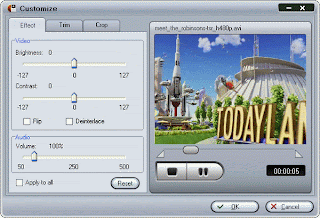
Trim: Trim video duration time to cut the unnecessary part of video to enjoy the wonderful segments.
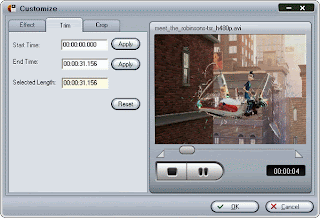
Crop: Crop video edge to extract the black margins.
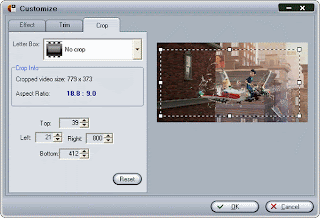
Settings. (The following (2) and (3) functions are only allowed to the version!)
(1) Click drop-down button next to “Style” on the main interface to specify a format as your output format: iPod MP4, iPhone MP4, Apple TV MP4, or audio files.
(2) Click drop-down button next to “Profile” on the main interface to find the suitable quality for your output.
(3) Click “Settings” to open the “Settings” interface to make detail settings for output audio and video, such as audio and video codec, quality, bit rate, video frame rate, video size, audio sample rate, etc.
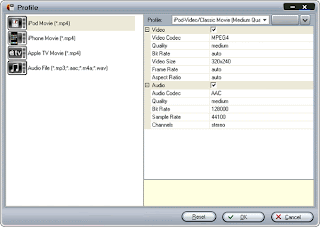
More info about Leawo iPod Pro Leawo iPod Converter Pro

No comments:
Post a Comment